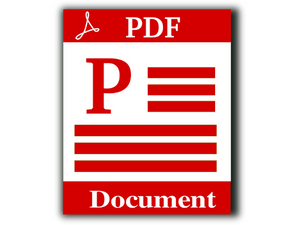Do you use Microsoft PowerToys? If you’re not sure what that is then you probably don’t. If you’re curious, Microsoft has an open-source set of tools called PowerToys which is designed to allow power users to customize their Windows environments to taste.
Do you use Microsoft PowerToys? If you’re not sure what that is then you probably don’t. If you’re curious, Microsoft has an open-source set of tools called PowerToys which is designed to allow power users to customize their Windows environments to taste.
In some instances, for some Microsoft 365 users, if the user in question also has PowerToys installed, it may cause an issue with Outlook’s PDF previewer. So when you get an email with a PDF attachment, and the conditions laid out above are also true, Outlook’s built in PDF viewer may not function for you.
This is obviously not an issue that is impacting millions of users around the world. The conditions described above would only apply to a tiny slice of Windows 10 users. If you happen to be a Windows 10 user and you use Microsoft 365, you have PowerToys installed, and you also get emails with PDF attachments on a regular basis, you may have noticed this problem.
If it crops up for you, you’ll get a message telling you that Outlook is unable to preview the file because there is no previewer installed for it.
According to Microsoft, one of the reasons this error appears is because there is a PDF preview File Explorer add-on bundled with Microsoft PowerToys. This add-on over-rides the PFD Preview setting in Microsoft 365.
Fortunately, if you are being impacted by this error there’s a simple fix for it. You can simply open your PowerToys software, clicking “File Explorer Add-Ons” on the left-hand sidebar, and toggle the “Enable PDF Preview” option to off.
Again, this isn’t something that most people will ever even see. There are a very specific set of conditions that must be true for this error to even pop up on your radar. If you are seeing it, now you know why, and knowledge is power.