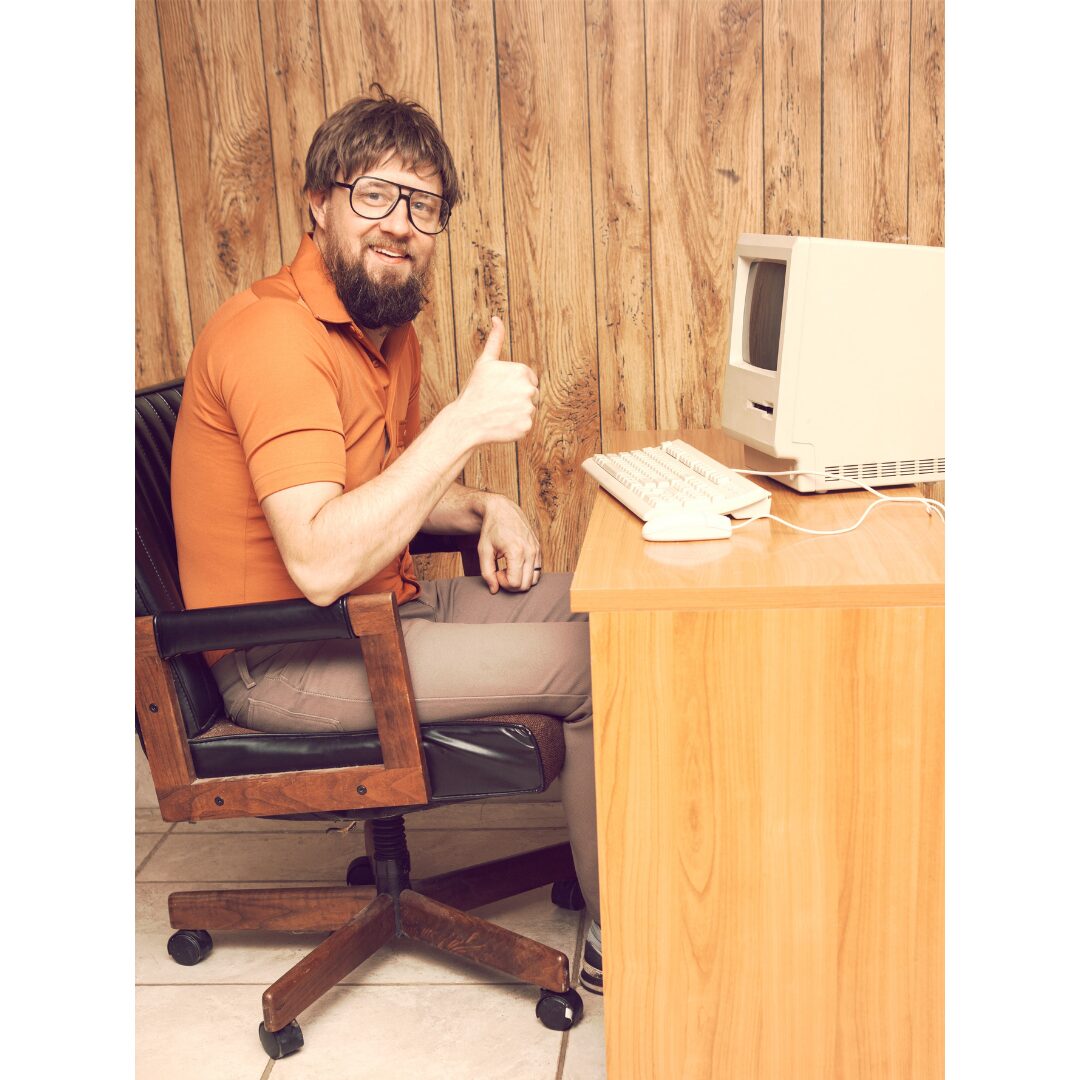Managing a business is a full-time job, and while you’re juggling customer relationships, operations, and growth strategies, IT issues may be the last thing you want to think about. That’s why you’ve brought in an IT provider. But how do you know if your IT support team is actually doing what they should be doing? You’re not an IT expert—so how can you be sure they’re keeping your systems secure and efficient?
Good news: you don’t have to be a technical wizard to evaluate your IT services. Here’s a quick checklist to help you determine whether your managed IT services provider is on top of things—or if you might need a more engaged partner.
1. Are Your Backups Reliable and Accessible?
Let’s start with the basics: data backups. Every business in Chicago, or anywhere else for that matter,  needs reliable data backups. But it’s not enough to just have a backup system—your provider should ensure it’s robust and accessible.
needs reliable data backups. But it’s not enough to just have a backup system—your provider should ensure it’s robust and accessible.
- Do you have both onsite and offsite backups? This is critical for protecting against everything from hardware failures to natural disasters.
- When was the last time your backup system was tested? Testing should happen at least every three months. If your IT services provider isn’t doing this, your data could be at risk.
If your IT provider isn’t addressing these questions, it might be time to reevaluate their commitment to protecting your business.
2. Is Your Network Secure?
Security is no joke, especially in a tech-driven world where cyber threats are lurking around every corner. You don’t want to find out that your Chicago-based business was compromised because your IT support was slacking.
You don’t want to find out that your Chicago-based business was compromised because your IT support was slacking.
- Do you have only two domain admin accounts? Ideally, one for your IT provider and one for you. More admin accounts mean more potential entry points for hackers.
- Are your network switches and access points remotely manageable? This allows your IT provider to troubleshoot issues and make updates quickly, ensuring your network is always in top shape.
If you’re not sure about these questions, ask your provider. They should be taking the lead on securing your network and explaining the steps they’re taking.
3. Does Your Firewall Have Active Security Services?
A firewall is your first line of defense against cyber threats, but simply having one isn’t enough. It needs to have active security services—and yes, this should be something your managed IT services provider is overseeing.
It needs to have active security services—and yes, this should be something your managed IT services provider is overseeing.
Your firewall should be actively monitoring for threats, and blocking suspicious activity automatically. If your provider isn’t setting this up, your business could be exposed to unnecessary risks.
4. Is Your Wi-Fi Set Up for Business?
Wi-Fi security may seem like a minor detail, but it’s actually one of the easiest ways for hackers to access your network. If your IT services provider hasn’t set up a segmented guest Wi-Fi network, that’s a problem.
Your guest network should be completely separate from your internal network. This prevents outsiders from gaining access to sensitive company data, even if they are using your Wi-Fi.
5. Are You Leveraging Multi-Factor Authentication (MFA)?
Multi-factor authentication (MFA) is one of the simplest and most effective ways to secure your systems.  If your IT provider hasn’t set up MFA on all your Microsoft 365 accounts, you’re leaving your business vulnerable to attacks.
If your IT provider hasn’t set up MFA on all your Microsoft 365 accounts, you’re leaving your business vulnerable to attacks.
- Is MFA enabled on all accounts? If not, your IT provider should be making it a priority. MFA adds an extra layer of security by requiring multiple forms of verification before granting access.
Don’t wait for a breach to implement MFA. Your IT support should be proactive, not reactive.
6. Do You Have Strong Endpoint Security?
Every device in your network is an endpoint, and each one needs protection.  Managed IT services should ensure that all managed devices have antivirus software and Managed Detection and Response (MDR) installed.
Managed IT services should ensure that all managed devices have antivirus software and Managed Detection and Response (MDR) installed.
MDR goes beyond traditional antivirus by constantly monitoring for threats and responding in real-time to neutralize risks. If your provider hasn’t suggested this, it may be time to reconsider your partnership.
7. Is Your Business Protected Against Email Scams?
Email scams are one of the most common ways businesses in the Chicagoland area fall victim to cyber threats.  Your IT support should have spam filtering systems in place that block potential spoofing attempts, such as emails impersonating executives or trusted contacts.
Your IT support should have spam filtering systems in place that block potential spoofing attempts, such as emails impersonating executives or trusted contacts.
If your inbox isn’t protected, phishing attacks can easily slip through the cracks. Your provider should be actively monitoring and filtering your emails to ensure your business is protected.
8. Are You Using a Structured Onboarding and Offboarding Process?
Employee turnover is a fact of life, but improper handling of employee onboarding  and offboarding can leave your business exposed to security risks. Your managed IT services provider should have a clear checklist in place for bringing employees on board and securely removing them from the system when they leave.
and offboarding can leave your business exposed to security risks. Your managed IT services provider should have a clear checklist in place for bringing employees on board and securely removing them from the system when they leave.
This includes managing access to sensitive data, revoking login credentials, and ensuring that former employees no longer have access to company systems. Your IT support team should treat this as a priority to avoid data breaches or insider threats.
Your IT Provider Should Have Your Back
Let’s be real: technology can be overwhelming, and it’s easy to feel like you’re in over your head when it comes to IT services. But the good news is, you don’t need to know every technical detail to ensure your managed IT services provider is doing their job.
Ask the right questions. Use this checklist to evaluate their performance. And most importantly, make sure they are proactive in managing your systems, keeping your data safe, and providing the support your business needs to thrive in the fast-paced Chicago market.
If any of these questions leave you uncertain, or if your provider seems to be falling short, it might be time to seek out more reliable IT support. After all, in today’s digital world, your business can’t afford to cut corners on computer services or cybersecurity.
Get a Complimentary Network Audit
Not sure if your current IT provider is protecting your business as well as they should? Schedule a complimentary network audit today to get a thorough assessment of your IT infrastructure. We’ll help identify vulnerabilities and offer actionable insights to strengthen your security.
Click here to schedule your free network audit or call us at 847-868-9253.