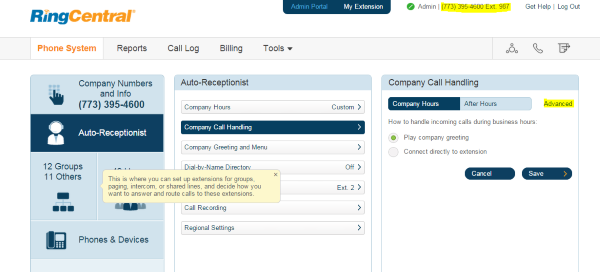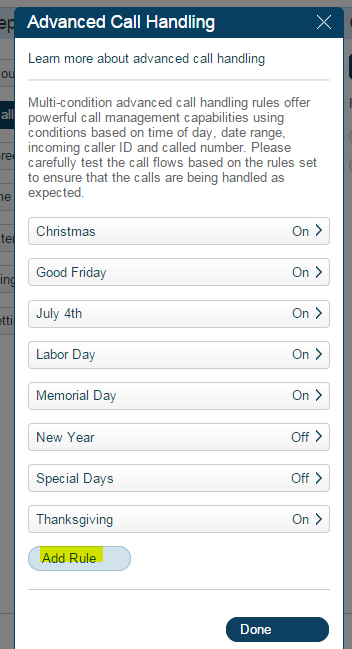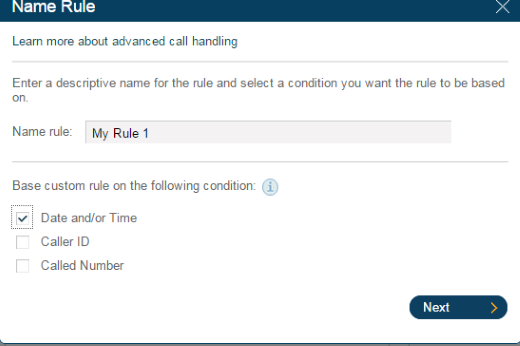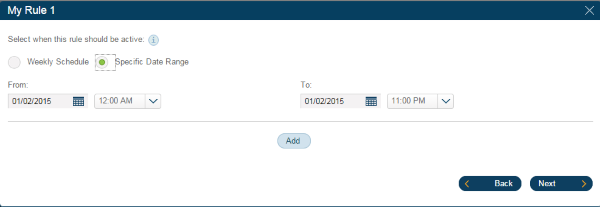1 Summary of Changes
| Revision Number | Revision Date | Author or Reviser | Nature of Change |
| 1.0 | Jan 5th 2015 | Victoria Jarrin | Initial Release |
How to Find the Latest Revision of this Document
The latest revision of this document may be obtained as follows:
1.1 How This Document Is Organized
This document is organized into the following elements:
- Document Control provides information about changes, document change approvers, review plans, how to find the latest version of the document, and document distribution.
- Description
1.2 Description
This document will allow you to set up a rule in RingCentral in order to forward the calls to a particular extension for a certain period of time when needed.
- Multithreaded copy
- Pause/restart
- Granular control
- Timer
- Purge original
- Move
- Destination check
- Profiles
- File exclusion/inclusion
- FTP copy
- Command-line options
This tool is useful for copying large amount of files from one machine to another.
1.3 RingCentral
1.3.1 Login Credentials and Settings
First log into https://service.ringcentral.com and insert the credentials (in this case the Jaimes Medical Group’s credentials). It is important to log in as an Admin to make changes on the account settings.
Once there, click on Auto-Receptionist > Company Call Handling > Advanced
Click on Add Rule. There you will need to add a name to the rule and check the date and/or time box. After that you will be able to edit and configure the rule by clicking Next
Finally, you can see the settings you have added for the rule, and you can either redirect the call to an extension or play the company greeting. Once finished, click Save and you are all set